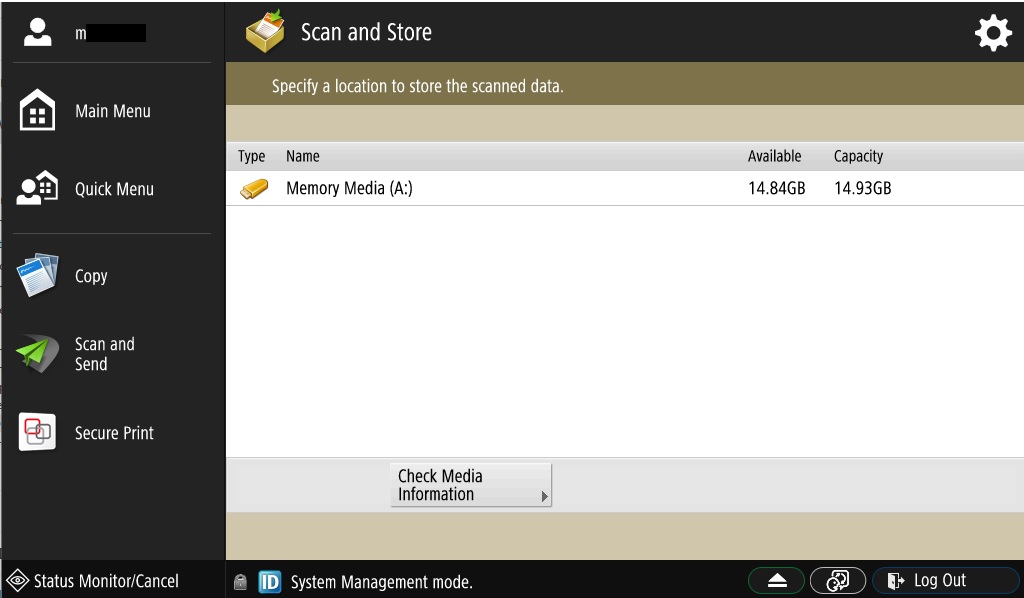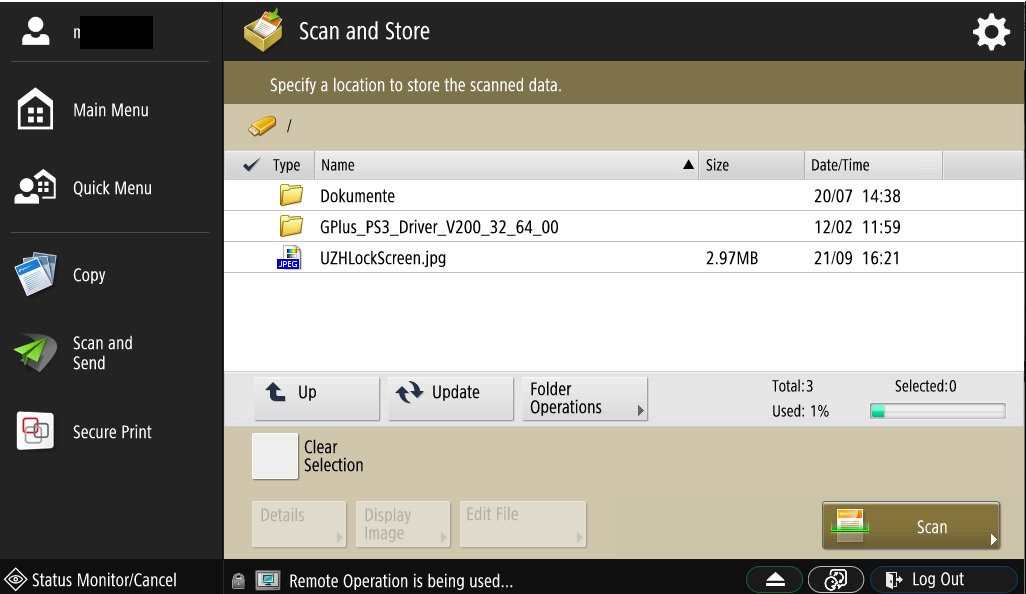Navigation auf uzh.ch
Navigation auf uzh.ch
With the Scan and Save function, scanned documents can be saved directly to a connected USB stick. Hold the UZH card to the card reader of the multifunction device for identification.
Scanning documents is free of charge with UZH Print Plus!