Navigation auf uzh.ch
Navigation auf uzh.ch
Depending on how you want to publish your recording (see also Publication), the configuration of access rights and usage licenses is done in OLAT or in SWITCHcast MediaSpace.
By default the access rights of a recording are set to "private". Recording owners can change the settings:
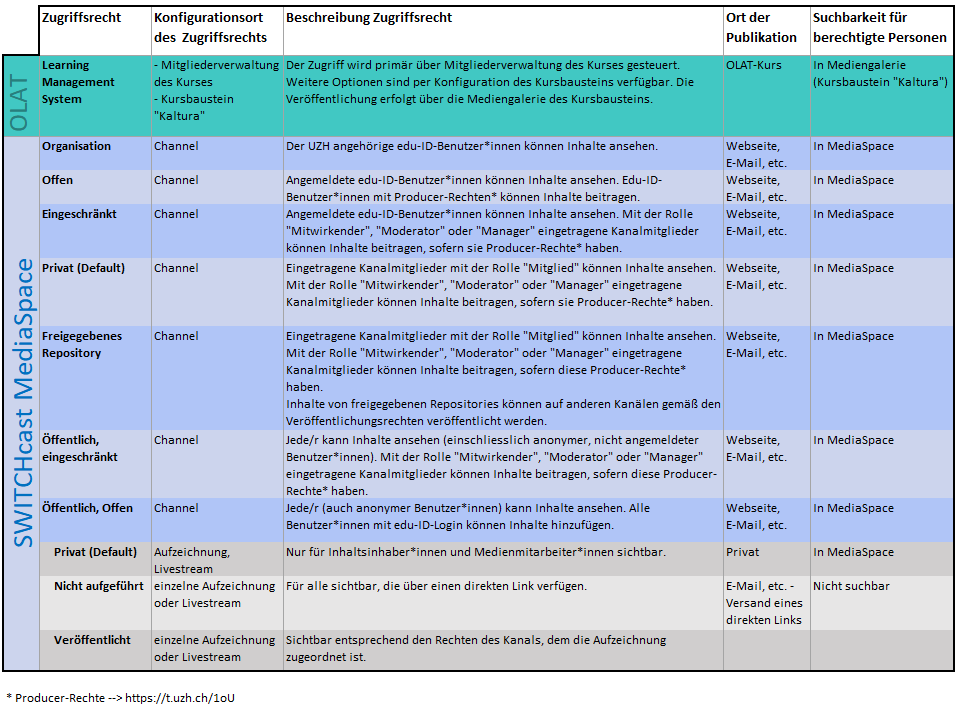
By default, MELS sets the access right to "private" for each recording. Please note that extending the access rights, for example to "organization", will have an impact on the handling of third-party material, e.g. in your PowerPoint presentation. From a copyright perspective, you will then no longer be using the material in a closed course.
Video Tutorials: Channels & publication
Licenses
By choosing the license, you define how the authorized persons are allowed to use the content. If you specify usage license in the video itself, you can select "As defined in content". You can also make your content available under a Creative Commons license (see creative commons). Without a license specification, "All Rights reserved" applies. We recommend you to define a license in any case to avoid misunderstandings.
You can publish your recordings in different ways:
Share links to recordings, channels, or channel playlists with your target audience.
Download files of event recordings currently contain the audio and the camera image.