Navigation auf uzh.ch
Navigation auf uzh.ch
If you enable drive encryption (BitLocker) on a Windows 10 device and connect the device with a Microsoft account, the recovery key is stored in your Microsoft 365 account.
Back up your BitLocker recovery key before leaving a Microsoft 365 organization or disable BitLocker.
Please not that a recovery key stored in a cloud domain account can be accessed by the administrators of the Microsoft 365 organization. On the other hand, you cannot access your recovery key after having left a Microsoft 365 organization.
For privatly owned devices we therefore highly recommend to opt for storing the recovery key to a file or printing it.
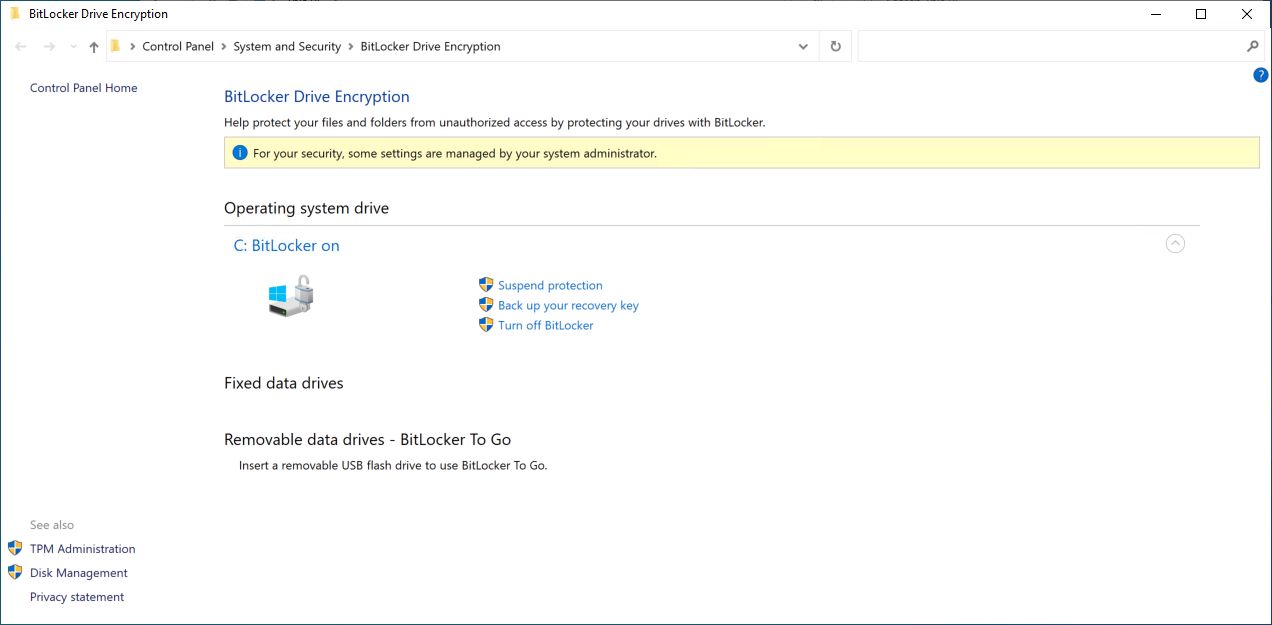
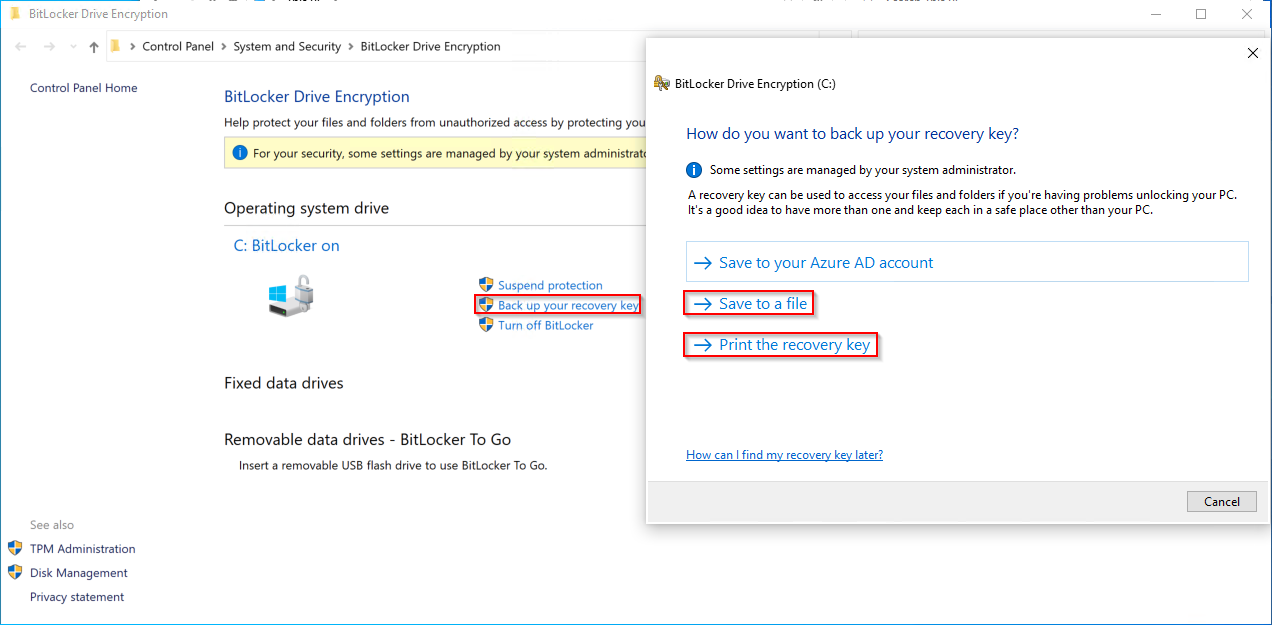
On disabling BitLocker all data on your drive is decrypted. On reactivation of BitLocker a new recovery key is generated and used.
Further reading (UZH)
Further reading (Microsoft Support)