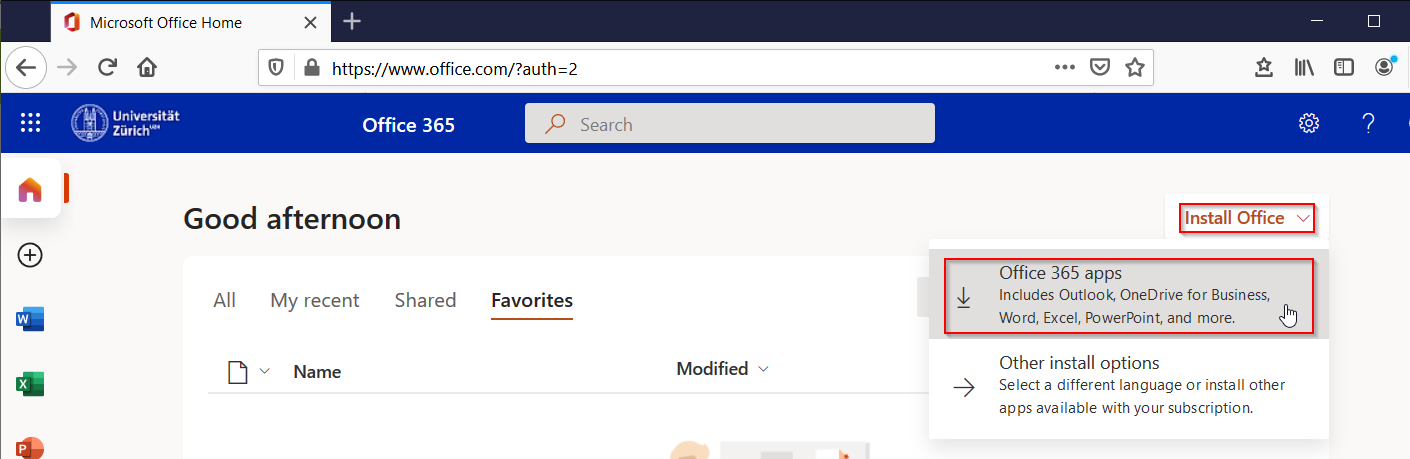Navigation auf uzh.ch
Navigation auf uzh.ch
Microsoft 365 is essentially an online service from Microsoft, but also includes a package of locally installable applications for editing local documents and those stored in the cloud.
Important: On managed UZH PCs and notebooks, you do not install the local Office 365 applications as described below, but via the corresponding package directly from the Software Center. If you are using MS Project and/or MS Visio, please contact your IT Coordinator first, because when you install Office 365, you must also install a new Project/Visio version, which requires a new license!